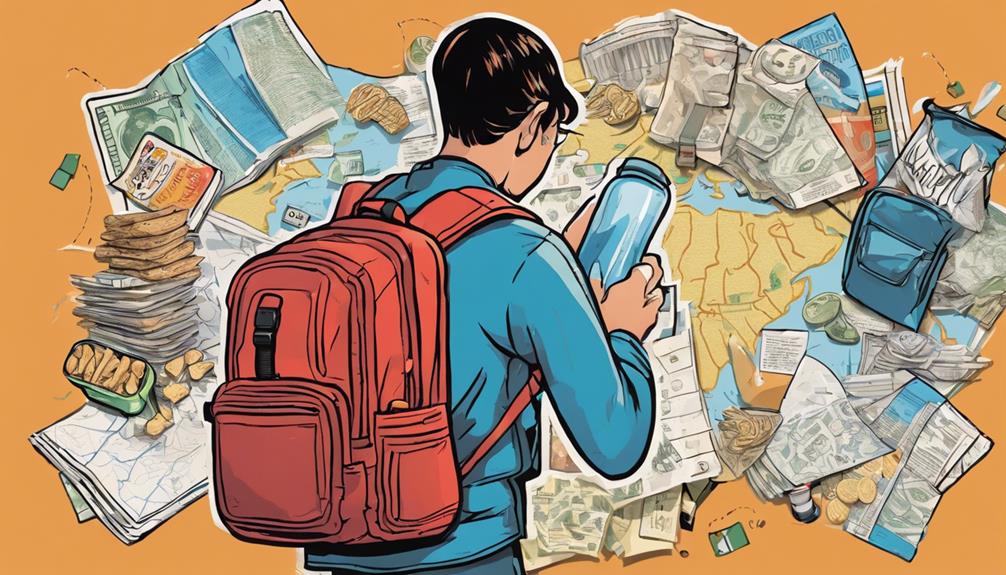To optimize efficiency while working remotely, enhance your essentials like mobile hotspots, VPNs, and cloud storage for seamless connectivity and collaboration. Utilize tools such as Slack, Zoom, and Trello for effective communication, project management, and productivity tracking. Implement security measures like VPNs and two-factor authentication to safeguard sensitive data. Embrace video conferencing solutions like Zoom and Google Meet for virtual meetings. These essential tools can boost your remote work experience and productivity considerably.
Key Takeaways
- Utilize VPNs for secure data transmission.
- Employ cloud storage for collaboration.
- Implement Trello or Asana for task management.
- Use Zoom or Microsoft Teams for video conferencing.
- Consider focus timer apps for productivity.
Connectivity Tools

Stay connected seamlessly with necessary remote work tools such as mobile hotspots, VPNs, cloud storage, remote desktop software, and screen sharing tools for efficient remote work.
Mobile hotspots serve as reliable backup internet connections, guaranteeing uninterrupted access to your work even in challenging network situations. VPNs play an important role in creating encrypted tunnels for secure data transmission, safeguarding sensitive information while working on public or insecure networks.
Cloud storage is a game-changer in remote work, allowing for easy collaboration and file access from anywhere. This enhances efficiency by enabling teams to work on documents simultaneously without version control issues.
Remote desktop software enables secure connections to computers at different locations, making remote access and troubleshooting a breeze.
Lastly, screen sharing tools are essential for virtual collaboration. They enable team members to share their screens in real-time, fostering effective communication and support. By leveraging these connectivity tools, you can ensure a smooth and productive remote work experience.
Communication Apps

You can enhance real-time team communication using apps like Slack, Microsoft Teams, and Troop Messenger, which offer various chat features for seamless interactions.
Video conferencing solutions such as Zoom, Dialpad, and Loom provide easy hosting for meetings and enjoyable video conferencing experiences.
Asynchronous chat platforms streamline conversations into channels, promoting efficient communication and collaboration within remote teams.
Real-Time Team Communication
For efficient real-time team communication in remote work settings, utilizing communication apps like Slack and Microsoft Teams is indispensable. These platforms offer features such as real-time messaging, audio, and video chat, enabling seamless team communication. By organizing conversations into channels, these apps help teams collaborate effectively and share documents effortlessly.
Additionally, video conferencing tools like Zoom and Highfive play an essential role in facilitating virtual face-to-face meetings, enhancing team interactions and engagement in remote work environments.
Instant messaging platforms further contribute to efficient communication by ensuring quick responses and fostering a sense of connectivity among remote team members. Leveraging these communication apps not only boosts productivity but also streamlines workflows, creating a cohesive team environment even when working from different locations.
Video Conferencing Solutions
Utilizing video conferencing solutions like Zoom, Microsoft Teams, and Google Meet enhances remote team communication by enabling high-definition video calls and seamless collaboration. These tools are essential for remote work efficiency:
- Zoom: Host meetings with up to 1,000 participants, making it ideal for large team gatherings. Its screen sharing and meeting recording features facilitate interactive discussions and document sharing.
- Microsoft Teams: This platform offers secure video conferencing capabilities, ensuring a safe environment for your meetings. With features like screen sharing and meeting recordings, Teams promotes effective communication among team members.
- Google Meet: Conduct high-definition video calls with up to 250 participants on a secure platform that integrates well with Google Calendar. Google Meet's user-friendly interface enhances remote team collaboration and boosts overall productivity.
These video conferencing tools not only connect remote teams but also empower them to communicate effectively, share information seamlessly, and work together with maximum efficiency.
Asynchronous Chat Platforms
Enhancing remote team communication beyond real-time interactions, asynchronous chat platforms like Slack and Microsoft Teams provide efficient ways to collaborate effectively. These platforms offer features such as message threads, file sharing, and integrations with other productivity tools, facilitating seamless teamwork.
By creating channels for specific topics or projects, users can keep conversations organized and easily accessible to remote team members.
The asynchronous nature of these chat platforms reduces interruptions, allowing team members to respond at their convenience, ultimately boosting productivity. Whether engaging in one-on-one discussions or group conversations, these tools make it simple to stay connected with colleagues regardless of their location.
With the ability to share information, discuss ideas, and make decisions collectively, asynchronous chat platforms play an important role in fostering communication and teamwork within remote work environments.
Productivity Software

Boost your remote team's efficiency with necessary productivity software like Trello and Asana. These tools offer features such as task assignment, deadline tracking, and file sharing, essential for effective project management and seamless team communication.
Not to be overlooked are platforms like Notion and Monday.com, which further streamline workflows and enhance collaboration among team members.
To take your productivity to the next level, consider leveraging integration platforms like Zapier and Workato. These tools automate workflows, connect applications, and guarantee that your team's processes run smoothly, allowing for increased efficiency in remote work settings.
Work Efficiency Solutions

Securely connecting to computers at different locations is made possible through Remote Desktop Software, enhancing work efficiency by providing effective access to files and applications.
Screen Recording Tools offer quick screenshots and recordings, aiding in remote troubleshooting and visual communication during remote work operations.
Whiteboard and Mind Mapping Tools facilitate remote brainstorming, fostering collaboration and creativity among team members.
Automation Tools play an essential role in boosting productivity by eliminating repetitive tasks and streamlining workflows for maximum efficiency in remote work settings.
Additionally, File and Disk Encryption Tools guarantee data security by safeguarding sensitive information, enabling safe remote work operations.
Office Suite Tools

You can greatly enhance remote team collaboration and productivity by leveraging the power of Office Suite Tools. These tools, such as G Suite and Microsoft Office Online, offer features like real-time collaboration, document editing, and cloud storage, making them essential for efficient remote work.
Here are three key benefits of using Office Suite Tools:
- Real-time Collaboration: Office Suite tools allow team members to work together on documents simultaneously, enabling seamless communication and collaboration.
- Cloud Storage: By providing cloud storage, these tools ensure easy access to files from any location or device, enhancing flexibility and remote work efficiency.
- Integration and Productivity: Integration with email and calendar tools streamlines workflow, while features like version history tracking and commenting facilitate efficient document editing and collaboration, boosting overall productivity in remote team settings.
Focus Management Apps

Focus management apps, such as focus timer apps and distraction blocking tools, are essential for enhancing your productivity and maintaining concentration during remote work. These tools employ techniques like the Pomodoro Method to structure your work sessions efficiently and maximize your focus by encouraging regular breaks.
Focus Timer Apps
Boost your productivity with focus timer apps like Forest and Pomodoro Timer, which help you divide your work into focused intervals using the Pomodoro Technique. These apps are essential for remote work, aiding in time management and task completion efficiently.
Here's why you should consider integrating focus timer apps into your workflow:
- Enhanced Productivity: By breaking your work into manageable intervals, focus timer apps optimize your efficiency and help you accomplish tasks effectively.
- Reduced Distractions: With designated work intervals and short breaks, these apps minimize distractions, allowing you to concentrate on your work without interruptions.
- Analytics for Progress Tracking: Track your work sessions and measure your productivity levels with the built-in analytics features of these apps. This data can provide insights into how you utilize your time and help you make improvements for better efficiency in your remote work setup.
Distraction Blocking Tools
Enhance your productivity and maintain focus during remote work by utilizing distraction blocking tools such as Freedom and Cold Turkey Blocker.
These focus management apps help remote workers by blocking distracting websites and apps, allowing for better task completion rates and overall work efficiency.
With features like scheduling focused work sessions, setting time limits on distracting sites, and blocking access during specific times, these tools enable users to create a conducive work environment and minimize interruptions.
Security Measures

Safeguard your remote work environment by implementing essential security measures to protect sensitive data and prevent unauthorized access. To secure data security and privacy while working remotely, consider the following key tools and practices:
- Virtual Private Networks (VPNs): Utilize VPNs to establish secure data tunnels on potentially insecure networks, safeguarding sensitive information from unauthorized access.
- Two-Factor Authentication: Enhance security by requiring two forms of identification for account access, adding an extra layer of protection against unauthorized logins.
- Password Managers: Safely store and manage unique passwords for different accounts using password managers, reducing the risk of unauthorized access to your sensitive information.
Backup Solutions

Consider implementing reliable backup solutions to safeguard your remote work data and prevent potential loss or security breaches. Online Backup Services, such as Backblaze, offer secure backup solutions for data protection, ensuring that your important files are safe and accessible. Full-Disk Encryption tools are essential for keeping sensitive information confidential on your remote work devices. Establishing Regular Backup Routines is crucial to prevent data loss and maintain productivity in remote work settings. Data security measures like encryption and password protection play a vital role in safeguarding your data integrity. Backup and Data Protection Solutions, like Nakivo, provide comprehensive backup and replication services to enhance remote work security. By utilizing these secure backup solutions and data protection measures, you can effectively mitigate the risks of data loss and unauthorized access to your sensitive information.
| Backup Solutions | Description |
|---|---|
| Online Backup Services | Secure backup solutions offered by services like Backblaze. |
| Full-Disk Encryption | Tools ensuring confidentiality of sensitive information on devices. |
| Regular Backup Routines | Essential for preventing data loss and maintaining productivity. |
Data Encryption Tools
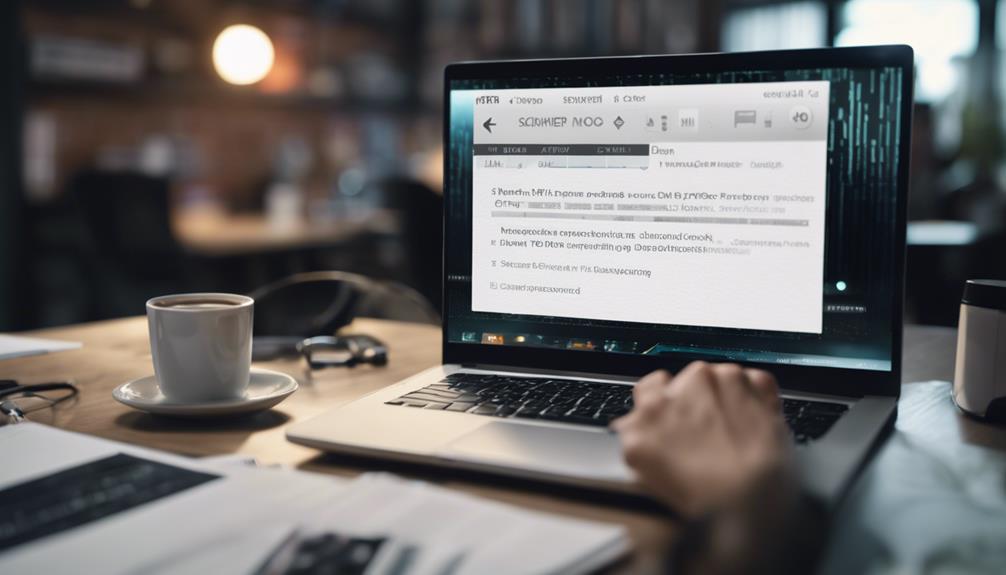
Data encryption tools use advanced algorithms to scramble data, ensuring the security of sensitive information against unauthorized access. When it comes to safeguarding your data, these tools are essential for maintaining data security in remote work settings.
Here are three key elements to take into account:
- Encryption Algorithms: Encryption tools utilize intricate algorithms to protect data at rest, in transit, and in use, ensuring thorough security for your sensitive information.
- File Protection: Software like BitLocker and VeraCrypt offer strong encryption capabilities, providing a dependable solution to secure your files and folders effectively.
- Password Managers and Two-Factor Authentication: Incorporating password managers such as LastPass and Dashlane, along with two-factor authentication, adds an additional layer of security to enhance data protection further.
Frequently Asked Questions
How Can You Maximize Productivity When Working Remotely?
To maximize productivity when working remotely, organize tasks with project management tools, schedule virtual meetings for effective communication, track time to optimize work hours, communicate in real-time using collaboration platforms, and utilize cloud storage for seamless file access and collaboration.
Which Two Tools Are Most Useful to Remote Employees and Coworkers Choose Two?
When working remotely, you need tools for seamless collaboration. Zoom for face-to-face meetings and Trello for project organization are must-haves. Stay connected and efficient with these two essentials.
How Can We Improve the Efficiency of Remote Workers With Technologies?
To enhance efficiency for remote workers, utilize project management tools for task tracking, communication platforms for seamless interactions, time tracking tools for productivity monitoring, cloud storage for easy file sharing, and security measures for data protection.
What Is the Top Remote Working Tool That Remote Workers Need to Be Familiar With?
You need to be familiar with VPNs for secure connections. They protect data, guarantee privacy, and let you access resources securely. Companies require VPNs for remote work to safeguard information. VPNs create a secure tunnel for data transmission.
Conclusion
To sum up, by utilizing essential remote work tools for connectivity, communication, productivity, efficiency, office suite, focus management, security, backup, and data encryption, you can guarantee optimal efficiency in your remote work setup.
Stay connected, stay organized, and stay secure with these critical tools to enhance your remote work experience.
Remember, efficiency in remote work is crucial, and these tools are here to support you in achieving success. These remote work tools can help you stay organized, communicate effectively with your team, and manage your time efficiently. Whether it’s project management software, video conferencing platforms, or collaboration tools, finding the right combination of remote work tools can make a significant impact on your productivity. Take advantage of these tools to streamline your workflow and maximize your remote work experience.